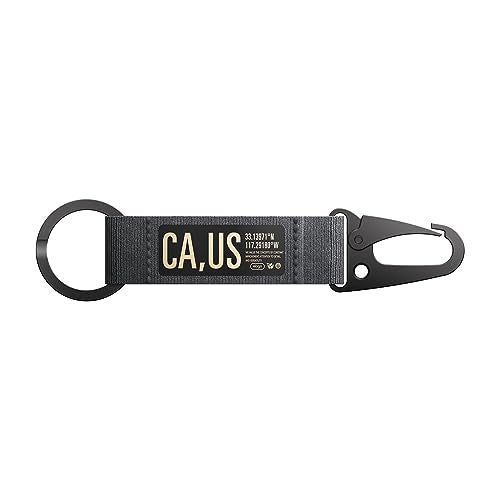What is Low Power Mode Apple?
The last thing you want your phone to do is run out of power during the day, which is why many enable Lower Power Mode to reduce background tasks and preserve battery. But what exactly is Lower Power Mode/Energy Saving Mode, and what else can you do to extend your iPhone or Apple Device's battery life? Keep reading to found out!
Energy Saving Mode, available on Apple devices such as iPhones, iPads, and MacBooks, is a built-in feature designed to extend battery life by minimizing background activity and optimizing performance. When activated, it adjusts various settings like display brightness, app refresh rates, and system animations to conserve power without significantly impacting user experience.
Here are some other ways you can preserve your overall battery health:

Regular Software Updates & MagSafe Charging
MS2 Charging Stand for Apple Devices (MagSafe, 4 Colors)
Keep your Apple device up to date with the latest software updates. Apple continually improves battery performance and efficiency through software optimizations, ensuring you benefit from the latest enhancements. In addition, consider using a MagSafe charger which were designed to prevent overcharging.

Optimize Settings & Utilize StandBy Mode
Did you know dark mode reduces battery usage as the display is darker? Adjusting display brightness, managing background app activity, and fine tune your settings to minimize battery drainage. In addition, while your phone is charging you can utilize StandBy mode.

Smart Charging Practices
Trio 2 Charging Hub for Apple Devices (MagSafe, 3 Colors)
Contrary to common myths, according to Apple, frequent charging won't harm your device's battery. However, it's essential to avoid extreme temperatures and deep discharge cycles, which can degrade battery health over time. Follow optimized charging as enabled by Apple.
Shop elago for all your iPhone, Apple, and MagSafe accessory needs here.