You may be asking yourself, does my shiny new smartphone made from the toughest materials even need a screen protector? But the answer is yes. Keep reading to find out not only how to perfectly install a screen protector with no bubbles, but why the elago tempered glass screen protector for the Galaxy S24 is by far, the best one on the market.
Your titanium Galaxy S24 Ultra is a sleek marvel of modern technology, but even the toughest devices are susceptible to wear and tear over time. While a sturdy phone case can safeguard against accidental drops and scratches, protecting your phone's screen is equally crucial for maintaining its pristine condition and ensuring clear visibility for years to come.
Tempered Glass+ Screen Protector for Galaxy S24

This elago screen protector comprises four layers of protection from an anti-fingerprint layer to a special silicone coating. With a 9H hardness rating, protect yourself against accidental drops or throwing your phone out the window of an Alaskan Airlines flight. The special silicone adhesive minimizes air bubbles during installation, guaranteeing a smooth and seamless application process.
But what sets the elago screen protector apart is its commitment to user convenience and crystal-clear picture quality. Each purchase comes with a kit for easy installation, ensuring that even novices can achieve a perfect fit without hassle. Plus, thanks to its transparent design and compatibility with fingerprint detection technology, you'll enjoy uninterrupted access to your phone's features without sacrificing clarity or responsiveness.
How to Install the elago Galaxy S24 Screen Protector
1. Clean your Galaxy S24 Ultra's screen thoroughly using the provided cleaning cloth and alcohol wipe to remove any dust, dirt, or fingerprints.
2. Use the dust removal stickers to eliminate any remaining particles from the screen surface.
3. This screen protector comes attached to an installation tool, so simply place the tool on top of your phone, alining it with the edges of your phone's screen, ensuring a precise fit.
4. Pull the tab at the bottom until the plastic film separating the screen protector from your screen is completely removed.
5. Then, starting from the left center of your smartphone, press and slide your finger across the middle of the smartphone for at least 15 seconds.
6. Watch the air bubbles release, and once the screen protector is securely in place, simply remove the installation frame
7. Use the included squeegee to push out any remaining air bubbles, and give it a final polish with the cleaning cloth to remove any smudges or fingerprints.
8. Enjoy the peace of mind knowing that your Galaxy S24 screen is protected against scratches, smudges, and fingerprints without compromising clarity or responsiveness.
Having trouble with Fingerprint Recognition?

To enhance fingerprint recognition after applying the Tempered Glass Screen Protector, you should go through following 3 steps!
#1 Enable Touch Sensitivity
: [Settings] - [Display] - [Enable Touch sensitivity]
#2 Re-enroll your fingerprint
: [Settings] - [Security & Privacy] - [Biometrics] - [Fingerprints] - [Add Fingerprint]
#3 Scan your fingerprint with the Check Registered Fingerprint feature
(2 to 3 times recommended)
: [Settings] - [Security & Privacy] - [Biometrics] - [Fingerprint] - [Verify registered fingerprint]
In need of the perfect, protective case for your Galaxy S24? Shop for all Galaxy devices here.


![Crossbody Phone Lanyard [2 Colors]](http://www.elago.com/cdn/shop/files/ELYD-CBODY-BK2.jpg?crop=center&height=1500&v=1714697475&width=1500)
![Crossbody Phone Lanyard [2 Colors]](http://www.elago.com/cdn/shop/files/ELYD-CBODY-ST2.jpg?crop=center&height=1500&v=1714697475&width=1500)
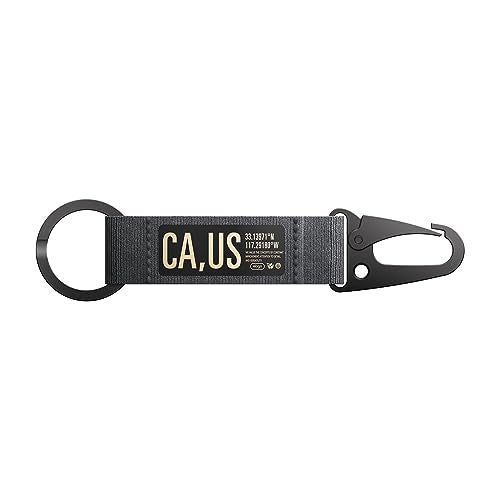
![elago Carabiner Strap [3 Colors]](http://www.elago.com/cdn/shop/files/61EJxX9fLHL.jpg?crop=center&height=1500&v=1694734155&width=1500)
![elago Carabiner Strap [3 Colors]](http://www.elago.com/cdn/shop/files/616wap9IWdL.jpg?crop=center&height=1500&v=1694734155&width=1500)

![3 in 1 Charging Hub [Type A]](http://www.elago.com/cdn/shop/files/376d75231b8ca4ba2cf7e10346b1b9a2.jpg?crop=center&height=500&v=1713550851&width=500)
![3 in 1 Charging Hub [Type A]](http://www.elago.com/cdn/shop/files/c3044817e769c99aa6f78fa236e15d02.jpg?crop=center&height=500&v=1713550851&width=500)
![3 in 1 Charging Hub [Type A]](http://www.elago.com/cdn/shop/files/d5a837c05171d287551fc11f95dae7be_6fa842d3-d11c-40c8-974c-230d5ee3e6dd.jpg?crop=center&height=500&v=1713550851&width=500)

![A2 Dust Guard [3 Colors]](http://www.elago.com/cdn/shop/files/AP2-GURAD-GD_Amazon_07d9122b-8554-4443-819d-0150e419eaed.jpg?crop=center&height=1240&v=1712166812&width=1240)
![A2 Dust Guard [3 Colors]](http://www.elago.com/cdn/shop/files/AP2-GURAD-RGD_Amazon_649d6152-4b0a-4004-bf00-ea6abdd2f9a3.jpg?crop=center&height=1240&v=1712166812&width=1240)

![Ear Hooks [Type A] [8 Colors]](http://www.elago.com/cdn/shop/files/APP-HOOKS-BK_Amazon_NEW_a165fa71-30e7-4182-a267-4f59f45350f3.jpg?crop=center&height=1240&v=1713389615&width=1240)
![Ear Hooks [Type A] [8 Colors]](http://www.elago.com/cdn/shop/products/APP-HOOKS-JIN_28Amazon_NEW_29.jpg?crop=center&height=1000&v=1715298349&width=1000)
![Ear Hooks [Type A] [8 Colors]](http://www.elago.com/cdn/shop/products/APP-HOOKS-MGR_28Amazon_NEW_29.jpg?crop=center&height=1000&v=1715298349&width=1000)
![Ear Hooks [Type A] [8 Colors]](http://www.elago.com/cdn/shop/products/APP-HOOKS-LPK_28Amazon_NEW_29.jpg?crop=center&height=1000&v=1715298349&width=1000)
![Ear Hooks [Type A] [8 Colors]](http://www.elago.com/cdn/shop/products/APP-HOOKS-LV_28Amazon_NEW_29.jpg?crop=center&height=1000&v=1715298349&width=1000)
![Ear Hooks [Type A] [8 Colors]](http://www.elago.com/cdn/shop/products/APP-HOOKS-RD_28Amazon_NEW_29.jpg?crop=center&height=1000&v=1715298349&width=1000)
![Ear Hooks [Type A] [8 Colors]](http://www.elago.com/cdn/shop/products/APP-HOOKS-LUBL_Amazon_NEW_2.jpg?crop=center&height=1240&v=1715298349&width=1240)

![Earbuds Cover [4 Colors]](http://www.elago.com/cdn/shop/products/APP2-BUDSBA-LV.jpg?crop=center&height=1500&v=1676055754&width=1500)
![Earbuds Cover [4 Colors]](http://www.elago.com/cdn/shop/products/APP2-BUDSBA-WH.jpg?crop=center&height=1500&v=1676055768&width=1500)
![Earbuds Cover [4 Colors]](http://www.elago.com/cdn/shop/products/APP2-BUDSBA-LUBL.jpg?crop=center&height=1500&v=1676055830&width=1500)

![Earbuds Cover Plus with Integrated Tips [6 Pairs] [4 Colors]](http://www.elago.com/cdn/shop/products/APP-BUDSBA-LUBL_Amazon.jpg?crop=center&height=1240&v=1621640713&width=1240)
![Earbuds Cover Plus with Integrated Tips [6 Pairs] [4 Colors]](http://www.elago.com/cdn/shop/products/APP-BUDSBA-WH_Amazon.jpg?crop=center&height=1240&v=1621640713&width=1240)
![Earbuds Cover Plus with Integrated Tips [6 Pairs] [4 Colors]](http://www.elago.com/cdn/shop/products/APP-BUDSBA-LV_Amazon.jpg?crop=center&height=1240&v=1621640713&width=1240)

![2 in 1 Charging Dock [4 Colors]](http://www.elago.com/cdn/shop/products/ST-PRODUO-CWH_Amazon.jpg?crop=center&height=1240&v=1713993399&width=1240)
![2 in 1 Charging Dock [4 Colors]](http://www.elago.com/cdn/shop/products/ST-PRODUO-LVG_28Amazon_29_e1a27191-8728-4679-8ec1-a92dc009bf11.jpg?crop=center&height=1000&v=1713993399&width=1000)
![2 in 1 Charging Dock [4 Colors]](http://www.elago.com/cdn/shop/products/ST-PRODUO-PK_28Amazon_29_269b7132-182b-438e-90db-ca403e67b342.jpg?crop=center&height=1000&v=1713993399&width=1000)

![3 in 1 Charging Hub [Type B]](http://www.elago.com/cdn/shop/files/EST-TRIOPRO-PK.jpg?crop=center&height=950&v=1715106888&width=950)
![3 in 1 Charging Hub [Type B]](http://www.elago.com/cdn/shop/files/EST-TRIOPRO-BK.jpg?crop=center&height=950&v=1715106888&width=950)
![3 in 1 Charging Hub [Type B]](http://www.elago.com/cdn/shop/files/EST-TRIOPRO-LVG.jpg?crop=center&height=950&v=1715106888&width=950)

![Charging Station [5 Colors]](http://www.elago.com/cdn/shop/products/EST-APP-BK_Amazon.jpg?crop=center&height=750&v=1715108854&width=750)
![Charging Station [5 Colors]](http://www.elago.com/cdn/shop/products/EST-APP-DGY_Amazon.jpg?crop=center&height=750&v=1715108854&width=750)
![Charging Station [5 Colors]](http://www.elago.com/cdn/shop/products/EST-APP-LVG_Amazon.jpg?crop=center&height=750&v=1715108854&width=750)
![Charging Station [5 Colors]](http://www.elago.com/cdn/shop/products/EST-APP-PK_Amazon.jpg?crop=center&height=750&v=1715108854&width=750)


![Beads Strap [2 Colors]](http://www.elago.com/cdn/shop/products/EBEADSTRAP-RAINBOW.jpg?crop=center&height=3000&v=1715108483&width=3000)

![BT21 | elago Lanyard Wrist Strap [7 Styles]](http://www.elago.com/cdn/shop/files/ROSTRAP-BT21-CHIM_Amazon.jpg?crop=center&height=1500&v=1713993513&width=1500)
![BT21 | elago Lanyard Wrist Strap [7 Styles]](http://www.elago.com/cdn/shop/files/ROSTRAP-BT21-COOK_Amazon.jpg?crop=center&height=1500&v=1713993513&width=1500)
![BT21 | elago Lanyard Wrist Strap [7 Styles]](http://www.elago.com/cdn/shop/files/ROSTRAP-BT21-KOYA_Amazon.jpg?crop=center&height=1500&v=1713993513&width=1500)
![BT21 | elago Lanyard Wrist Strap [7 Styles]](http://www.elago.com/cdn/shop/files/ROSTRAP-BT21-MANG_Amazon.jpg?crop=center&height=1500&v=1713993513&width=1500)
![BT21 | elago Lanyard Wrist Strap [7 Styles]](http://www.elago.com/cdn/shop/files/ROSTRAP-BT21-RJ_Amazon.jpg?crop=center&height=1500&v=1713993513&width=1500)
![BT21 | elago Lanyard Wrist Strap [7 Styles]](http://www.elago.com/cdn/shop/files/ROSTRAP-BT21-SHOO_Amazon.jpg?crop=center&height=1500&v=1713993513&width=1500)

![Fabric Lanyard [2 Colors]](http://www.elago.com/cdn/shop/products/APP2SP-BK.jpg?crop=center&height=1500&v=1715361034&width=1500)



