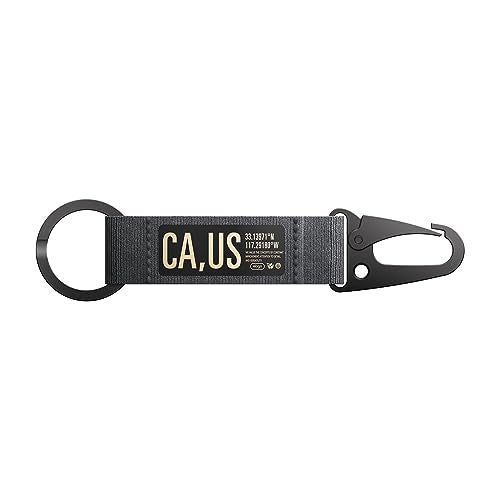What is the Mac mini? A Complete FAQ and Comparison Guide
The Mac mini is Apple's compact desktop computer, offering powerful performance in a small form factor. It's designed for users who prefer a stationary setup and already have peripherals (additional external accessories) like a monitor, keyboard, and mouse. The latest Mac mini models, equipped with M4 and M4 Pro chips, provide enhanced capabilities suitable for various tasks.
What Is the Mac mini?
The Mac mini is a small desktop computer developed by Apple Inc. It measures approximately 5 x 5 inches and weighs around 1.5 pounds, making it one of Apple's most compact desktops. Despite its size, the Mac mini is equipped with Apple's latest M4 or M4 Pro chips, offering robust performance for everyday computing tasks. It comes without a display, keyboard, or mouse, allowing users to customize their setup according to their preferences.
Although the Mac mini requires connection to an external monitor, it runs macOS just like any MacBook or iMac. Think of it as a sleek, modern desktop computer where you choose your own screen and accessories.
Mac mini FAQ
Q: Does the Mac mini come with peripherals?
A: No, this is not like a laptop like the traditional Macbook Air or Pro. the Mac mini is sold without a monitor, keyboard, or mouse. You will need to setup your Mac mini and desk essentials.
Q: Can I upgrade the Mac mini's hardware?
A: This is one of the key differences between Macs and traditional Windows PCs. Mac mini hardware is mostly fixed. RAM and storage are soldered onto the motherboard—you cannot upgrade them later so buy the option you need now. Even storage (SSD) is integrated. However, PCs are fully customizable from the CPU, RAM, and storage to the cooling systems and GPU. Users build their PCs from scratch while the Mac mini is already done for you.
Q: What ports are available on the Mac mini?
A: The Mac mini includes multiple ports, such as Thunderbolt, USB-C, HDMI, and Ethernet.
Q: Is the Mac mini suitable for gaming?
A: While the Mac mini can handle casual gaming, it's not specifically designed for high-end gaming experiences.
Q: Is the Mac mini more powerful than a MacBook Pro?
A: It depends on the configuration. A Mac mini with an M2 Pro or M4 chip can outperform base-level MacBook Pro models, especially in sustained performance due to better cooling. However, high-end MacBook Pros with M3 Pro or M3 Max chips still lead in overall power and performance, especially for demanding pro workflows.
Who Should Use a Mac mini?
The Mac mini is ideal for:
-
Home Office Users: Those who prefer a stationary setup with their choice of peripherals.
-
Developers and Creatives: Users requiring a compact yet powerful machine for coding, design, or content creation.
-
Less Tech-Savvy Users: If you just want a Apple Desk Top setup but with your own peripherals as opposed to an iMac but don't want to build something from scratch and like the Apple Eco-System, this is perfect for you.
Mac mini vs. iMac
When comparing the Mac mini to the iMac in terms of performance and price, the Mac mini generally offers more flexibility and better value. Both machines use Apple Silicon chips, but the Mac mini can be configured with higher-end options like the M2 Pro or M4, which aren't currently available in the iMac. This makes the Mac mini a stronger performer, especially for demanding tasks like video editing or software development. Price-wise, the Mac mini starts significantly lower—around $599—because it doesn’t include a display, keyboard, or mouse. The iMac, while offering a beautiful 4.5K Retina display and an all-in-one design, starts at around $1,299 and is limited to mid-tier chips like the M3. For users who already own peripherals or want to invest in more power rather than an integrated display, the Mac mini is often the more performance-per-dollar option
The Best Case for the Mac mini
To add a touch of nostalgia and protect your Mac mini, consider the elago M4 Silicone Case. This case offers:
-
Retro Design: Inspired by classic Macintosh aesthetics.
-
Protection: Durable silicone material safeguards against scratches and minor impacts.
-
Functionality: Precise cutouts ensure easy access to all ports and buttons.