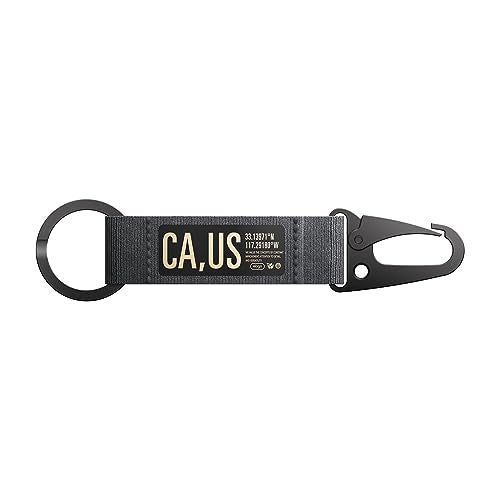Available for pre-order starting October 2025, Apple’s new 14-inch MacBook Pro with the M5 chip keeps the proven design while boosting speed for everyday tasks, creative apps, and on-device AI. With pricing starting at $1,599, you may be looking into an upgrade. Here's everything you need to know about the new MacBook Pro.
What’s new in M5 (and what stayed the same)Think of the M5 as the same car body with a newer, torquier engine. You get faster starts (opening apps), quicker highway merges (exporting video, large photo edits), and a smarter co-pilot (AI features) without changing the cockpit. The chassis, display, speakers, ports, and battery life targets remain familiar.
Highlights in everyday terms:
-
Faster CPU and GPU: like adding an extra lane to your work highway—less congestion when you multitask.
-
Stronger Neural Engine for AI: on-device tasks such as transcription, image cleanup, and code assists feel snappier and more private.
-
Quicker storage and higher max capacity (up to 4 TB): imports, game loads, and project opens move along like a bigger, faster pipeline.
If you already have an M4 14-inch, the jump to M5 is mostly about more speed where it counts (graphics, AI, and storage). It’s like moving from last year’s electric car to this year’s with better acceleration and longer passing power—noticeable, but not a total makeover. If your work leans on AI tools, GPU-heavy timelines, or massive libraries, you’ll feel the lift. If you do light productivity and browsing, your M4 is still excellent.
- New 10-core CPU & 10-core GPU (base M5) with next-gen graphics architecture and a faster Neural Engine focused on on-device AI. Apple also touts major strides in AI workflows vs. M4.
- Higher memory bandwidth (around >150 GB/s vs. 120 GB/s on M4), helping feeds for GPU/AI tasks.
- Faster SSD and higher max storage (up to 4 TB on the 14-inch), with notably improved transfer speeds.
- 14-inch Liquid Retina XDR display, three Thunderbolt 4, HDMI, SDXC, MagSafe 3, headphone jack—plus excellent speakers and webcam. Battery life target remains similar to the M4 model.
M5 vs. 2020 13-inch MacBook Pro: Night-and-day
Chances are you are holding onto a solid MacBook Pro purchased in between 2019 and 2021. However, Apple discontinued the 13-inch MacBook Pro when it launched the 14-inch M3 model in October 2023, so it might be due time for an upgrade. The Mcbook Pro lineup is now only available in the 14-inch and 16-inch only.
Upgrading will feel like replacing a compact sedan with a modern performance hybrid.
Here's what you'll notice:
-
A brighter, smoother HDR display (Liquid Retina XDR) that makes photos and timelines pop.
-
More ports and fewer dongles: HDMI, SD card, MagSafe, and multiple high-speed USB-C/Thunderbolt.
-
Much faster everything: opening big files, compiling code, exporting video, running local AI tools.
-
Better battery life for the speed you’re getting, and a cooler, quieter experience for typical workloads.
How much memory do you need?
The MacBook pro has different available Memory options, and here's how to decide which to get, because there are significant pricing differences. Memory (RAM) is like your desk space while you work. Storage (SSD) is your filing cabinet.
-
16 GB feels like a large, tidy desk. You can keep your email, a dozen browser tabs, Spotify, a big Excel or Google Sheet, and an image editor open without feeling cramped. Occasional big tasks fit, but you might need to shuffle papers (apps swap a bit) during heavy moments.
-
24 GB feels like a U-shaped executive desk. Now you can keep a browser storm (30–60 tabs), Lightroom with big RAW libraries, a design app, Slack, and a couple of dev tools or virtual machines all spread out. Less shuffling, fewer slowdowns, and more “just keep working.”
Rule of thumb:
-
Choose 16 GB if your work is documents, web apps, light photo edits, and occasional video.
-
Choose 24 GB if you regularly handle large images, multi-app creative workflows, Xcode/Android Studio, local AI tools, VMs, or you keep many memory-hungry tabs and apps open all day.
Who is the MacBook Pro for?
MacBook Pro is the “power tool” line. It’s best for people who either push their laptop hard or want headroom for the next 4–6 years.
Great fits:
-
Creators who edit 4K/6K video, batch-process RAW photos, or record multi-track audio.
-
Engineers and students in STEM running compilers, Docker, local LLMs, or simulations.
-
Designers juggling Figma, Photoshop, and huge browser sessions while on calls.
-
Anyone upgrading from a 4–5-year-old 13-inch who wants a screen and speed leap that will age well.
Why not pick a MacBook Air?
MacBook Air is the “everyday carry” notebook—thin, light, quiet, and plenty fast for browsing, docs, meetings, and light creative work. If your typical day is email, docs, spreadsheets, and light photo edits, an Air can be perfect and more affordable. Choose the Pro instead when you want:
-
The XDR display for color-critical work and HDR video.
-
More sustained performance for long exports, compiles, or AI jobs without heat-throttling as quickly.
-
More ports and fewer dongles.
-
Headroom so your next big project doesn’t force an early upgrade.
Simple buying guide
-
Start with $1,599 base M5 if your work is mixed productivity with growing creative or dev needs.
-
Bump to 24 GB memory if you keep many pro apps and tabs open or use Lightroom, Final Cut, Logic, Xcode, or local AI tools.
-
Increase storage if your projects live on the internal SSD; external drives work well for archives, but fast internal storage keeps your most active work zippy.
Top MacBook Accessories
A hard shell is like a clear phone case for your laptop—keeps the finish clean, hides micro-scratches, and adds just enough grip for desk swaps and travel.
If you're shopping for a simple hard shell case pick up this sleek and slim one that matches the Dark Grey Apple Colorway. If you're more into the clear tech aesthetic and adorning the outside of your laptop with stickers, go for our best-selling and affordable classic frosted clear MacBook case.
Quick FAQ
Is M5 a new design?
No. It’s a speed and capability bump inside the same 14-inch body.
Will I feel the difference from M4?
Yes if you lean on graphics, AI, and fast storage; less so if you only do light productivity.
I have a 2019–2021 13-inch—worth it?
Absolutely. Expect a much better screen, more ports, and dramatic speed-ups across the board.
16 GB or 24 GB?
If your laptop is a kitchen, 16 GB is a roomy countertop; 24 GB is a full prep island. Heavy cooks should choose the island.
Why Pro over Air?
For heavier, longer jobs and the best display. Air is great for light-to-medium everyday work; Pro is built for sprints and marathons.